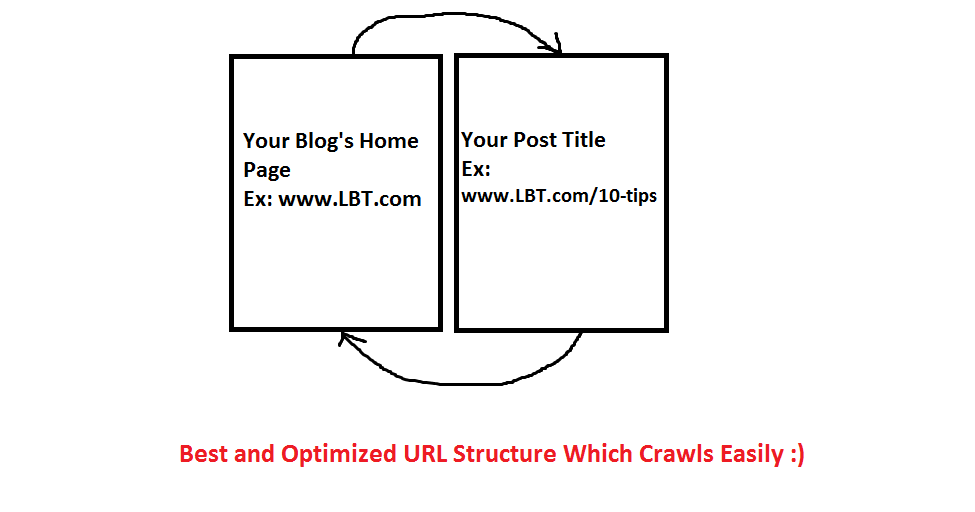Basic search engine optimization (SEO) is fundamental. And essential. SEO will help you position your website properly to be found at the most critical points in the buying process or when people need your site.
What are search engines looking for? How can you build your website in a way that will please both your visitors/customers, as well as Google, Bing, and other search engines? Most importantly, how can SEO help your web presence become more profitable?
During the Introduction to SEO session at SES New York, Carolyn Shelby (@CShel), Director of SEO, Chicago Tribune/435 Digital, fully explained the extreme value SEO can deliver to a site, and stressed the importance of basic SEO using the following analogy:
"Skipping the basics and spending all your time and money on social and 'fancy stuff' is the same as skipping brushing your teeth and showering, but buying white strips and wearing expensive cologne," Shelby said.
Although the Introduction to SEO session was intended for industry newcomers, Shelby's tips offer important reminders for even experienced SEO professionals who have been optimizing sites for years.
What is SEO, Exactly?
The goal of foundational SEO isn't to cheat or "game" the search engines. The purpose of SEO is to:
- Create a great, seamless user experience.
- Communicate to the search engines your intentions so they can recommend your website for relevant searches.
1. Your Website is Like a Cake

Your links, paid search, and social media acts as the icing, but your content, information architecture, content management system, and infrastructure act as the sugar and makes the cake. Without it, your cake is tasteless, boring, and gets thrown in the trash.

2. What Search Engines Are Looking For
Search engines want to do their jobs as best as possible by referring users to websites and content that is the most relevant to what the user is looking for. So how is relevancy determined?
- Content: Is determined by the theme that is being given, the text on the page, and the titles and descriptions that are given.
- Performance: How fast is your site and does it work properly?
- Authority: Does your site have good enough content to link to or do other authoritative sites use your website as a reference or cite the information that's available?
- User Experience: How does the site look? Is it easy to navigate around? Does it look safe? Does it have a high bounce rate?
3. What Search Engines Are NOT Looking For
Search engine spiders only have a certain amount of data storage, so if you're performing shady tactics or trying to trick them, chances are you're going to hurt yourself in the long run. Items the search engines don't want are:
- Keyword Stuffing: Overuse of keywords on your pages.
- Purchased Links: Buying links will get you nowhere when it comes to SEO, so be warned.
- Poor User Experience: Make it easy for the user to get around. Too many ads and making it too difficult for people to find content they're looking for will only increase your bounce rate. If you know your bounce rate it will help determine other information about your site. For example, if it's 80 percent or higher and you have content on your website, chances are something is wrong.
4. Know Your Business Model
While this is pretty obvious, so many people tend to not sit down and just focus on what their main goals are. Some questions you need to ask yourself are:
- What defines a conversion for you?
- Are you selling eyeballs (impressions) or what people click on?
- What are your goals?
- Do you know your assets and liabilities?
5. Don't Forget to Optimize for Multi-Channels

Keyword strategy is not only important to implement on-site, but should extend to other off-site platforms, which is why you should also be thinking about multi-channel optimization. These multi-channel platforms include:
- Offline, such as radio and TV ads
Being consistent with keyword phrases within these platforms will not only help your branding efforts, but also train users to use specific phrases you're optimizing for.
6. Be Consistent With Domain Names
Domain naming is so important to your overall foundation, so as a best practice you're better off using sub-directory root domains (example.com/awesome) versus sub-domains (awesome.example.com). Some other best practices with domain names are:
- Consistent Domains: If you type in www.example.com, but then your type in just example.com and the "www" does not redirect to www.example.com, that means the search engines are seeing two different sites. This isn't effective for your overall SEO efforts as it will dilute your inbound links, as external sites will be linking to www.example.com and example.com.
- Keep it Old School: Old domains are better than new ones, but if you're buying an old domain, make sure that the previous owner didn't do anything shady to cause the domain to get penalized.
- Keywords in URL: Having keywords you're trying to rank for in your domain will only help your overall efforts.
7. Optimizing for Different Types of Results
In addition to optimizing for the desktop experience, make sure to focus on mobile and tablet optimization as well as other media.
- Create rich media content like video, as it's easier to get a video to rank on the first page than it is to get a plain text page to rank.
- Optimize your non-text content so search engines can see it. If your site uses Flash or PDFs, make sure you read up on the latest best practices so search engines can crawl that content and give your site credit for it.
8. Focus on Your Meta Data Too
Your content on your site should have title tags and meta descriptions.
- Meta keywords are pretty much ignored by search engines nowadays, but if you still use them, make sure it talks specifically to that page and that it is also formatted correctly.
- Your meta description should be unique and also speak to that specific page. Duplicate meta descriptions from page to page will not get you anywhere.
Title tags should also be unique! Think your title as a 4-8 word ad, so do your best to entice the reader so they want to click and read more.
Summary
You should always keep SEO in the forefront of your mind, and always follow best practices. Skipping the basics of SEO will only leave your site's foundation a mess and prevent you from fully maximizing revenue opportunities.









 Optimized (better) URL:
Optimized (better) URL: